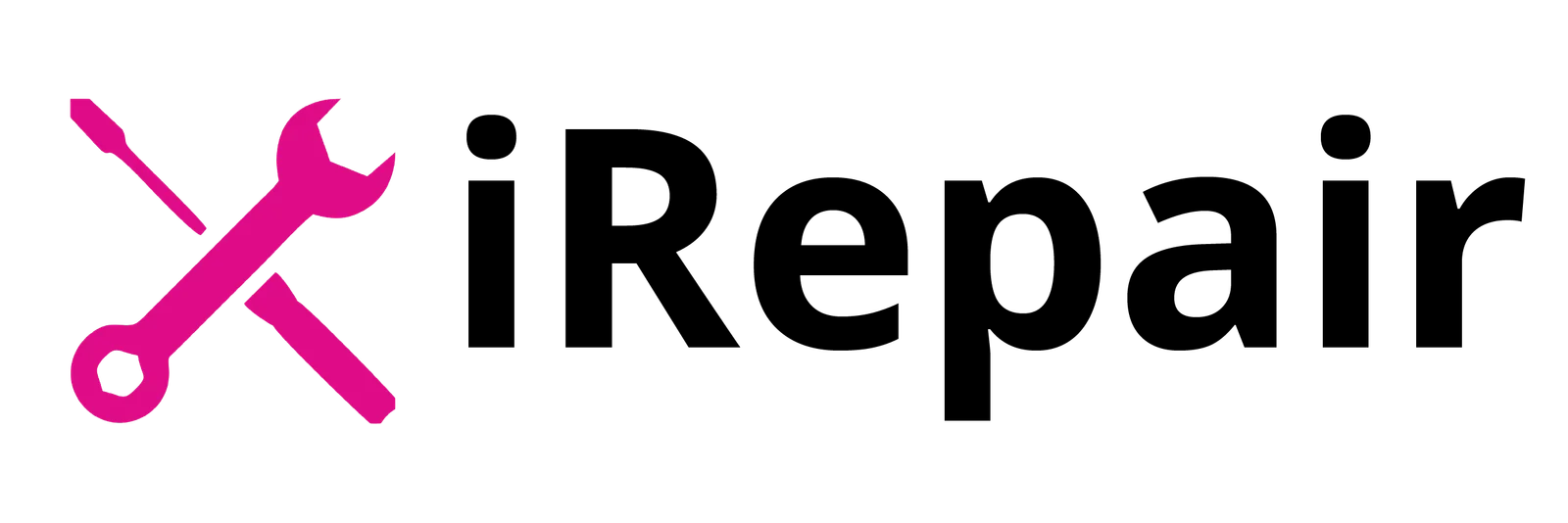Accidentally dropping your phone in water can feel like the end of the world, but it doesn’t have to be. If you act fast and smart, you might be able to fix water damaged phone before the damage becomes permanent. This guide shares practical, tested steps—like turning the phone off, removing parts, drying techniques using rice or silica gel, and knowing when professional help is necessary.
We’ll also explore which phones are waterproof or water resistant, based on IP ratings, and why that matters. Whether it’s an iPhone, Samsung Galaxy, or Google Pixel, we’ve got you covered with recovery tips and wet phone solutions to help you bounce back.
Table of Contents
Step 1: Power Off Your Phone Immediately
The longer your phone stays on after water exposure, the higher the chance of internal damage. That’s because electricity and water don’t mix well. Even if it seems to be working fine after the dunk, turning it off right away is one of the best emergency phone drying actions you can take. Don’t test if the screen still works. Just switch it off immediately and leave it off.
Step 2: Remove All Removable Components
Water can seep into every nook and cranny, especially into the SIM card tray, charging ports, and headphone jacks. Take out the SIM card and memory card if your phone has one. For older phones with a removable battery, remove it safely. If you don’t have a safety pin or SIM ejector tool, a needle works just as well.
Step 3: Gently Dry the Exterior
Once you’ve removed all possible components, use a kitchen towel to softly dab any excess water. Don’t rub it harshly; you might accidentally push water deeper into ports and buttons. Avoid using a hair dryer—this can melt components or push water further into the device. Instead, let it air dry slowly.
Step 4: Use Desiccants for Drying
While many people use rice, a better alternative is silica gel packs. These are commonly found in new shoe boxes or electronics packaging and are more effective in absorbing moisture. Put your phone and its parts into a freezer bag, add either rice or silica gel, seal the bag, and leave it for at least 24 to 48 hours. This helps draw out the moisture from inside the phone safely.
Step 5: Power On and Test
Once the drying period is over, put your phone back together. Try powering it on. If it turns on but behaves oddly—like the screen flickering, buttons not responding, or it won’t charge—it’s likely some components are still wet or damaged. Do not plug it into a charger yet. If things seem stable, monitor your phone over the next few days.
Can You Fix a Water-Damaged Phone Screen?
If your phone was submerged, and later you notice display issues—like ghost touches or dim lighting—it’s possible the screen has sustained water damage. This is especially true if the water got into the ports or display layers. While some of these issues may clear up with time, many cases require screen replacement. Our team at iRepair Mobiles Southend On Sea regularly sees such cases and can help with both display and internal repairs.
What If You Can’t Remove the Back Cover?
Most modern iPhones and Samsung phones have non-removable batteries, which makes recovery harder. In such cases, do not attempt to pry the back open. This can void warranties or damage the phone further. Just follow the other drying methods (especially the freezer bag with silica gel) and monitor your phone closely. If needed, bring it to professionals who can safely open sealed units.
Understanding IP Ratings and Waterproof Phones
Let’s get something straight—no phone is 100% waterproof. Many are water-resistant, meaning they can handle splashes or short dips in water, but they’re not meant to be submerged for long. Phones like the iPhone 15 Pro, Samsung Galaxy S24 Ultra, and Pixel 8 Pro come with IP68 ratings, which means they can survive being under water for up to 30 minutes at specific depths.
However, with regular use, these seals wear down, especially if your phone has suffered a drop or cracked screen in the past. If your phone has already had an Android screen replacement or iPhone screen repair, its water resistance may be compromised unless professionally resealed.
List of Water-Resistant Phones
iPhones with Water Resistance:
- iPhone 15, 15 Plus, 15 Pro
- iPhone 14, 14 Plus, 14 Pro
- iPhone 13, 13 mini, 13 Pro, 13 Pro Max
- iPhone 12 Series
- iPhone 11 Series
- iPhone XS, XS Max
- iPhone SE (2nd gen), XR, X
- iPhone 8, 8 Plus
- iPhone 7, 7 Plus
Samsung Water-Resistant Phones:
- Galaxy S7 to S24 Series
- Galaxy Note 8 to Note 20
- Galaxy A Series (A5, A7, A8, A52, A53, A33)
- Galaxy Foldables (Fold 3, Fold 4, Fold 5, Flip 3–6)
Google Pixel Phones:
- Pixel 2 to Pixel 8 Series
- Pixel 3a, 4a, 5a
- IP67 to IP68 water resistance varies by model
What If It Happens Again?
If you’re someone who works near water, or you’ve had more than one accident, consider buying a waterproof phone case. It adds an extra layer of protection and peace of mind. Also, keep a freezer bag and silica gel packs in your drawer for the future. It’s a small investment that can make a big difference in emergencies.
When to Call in the Experts
Sometimes, even your best efforts may not be enough. If your phone doesn’t power on, continues to show glitches, or you see moisture under the screen, it’s time to get professional help. At iRepair Mobiles Southend On Sea, we specialize in phone in water recovery. Our experts can diagnose the issue, perform internal cleaning, and restore functionality without causing further damage.
Final Thoughts about Fix water damaged phone.
Water and electronics just don’t mix, but knowing what to do can save your device. Acting quickly—by switching off, removing components, and drying thoroughly—greatly improves your chances. Even though newer phones are often water-resistant, it’s always better to be cautious. If all else fails, expert help is just a call away. Fixing a water-damaged phone is possible, especially when handled correctly.