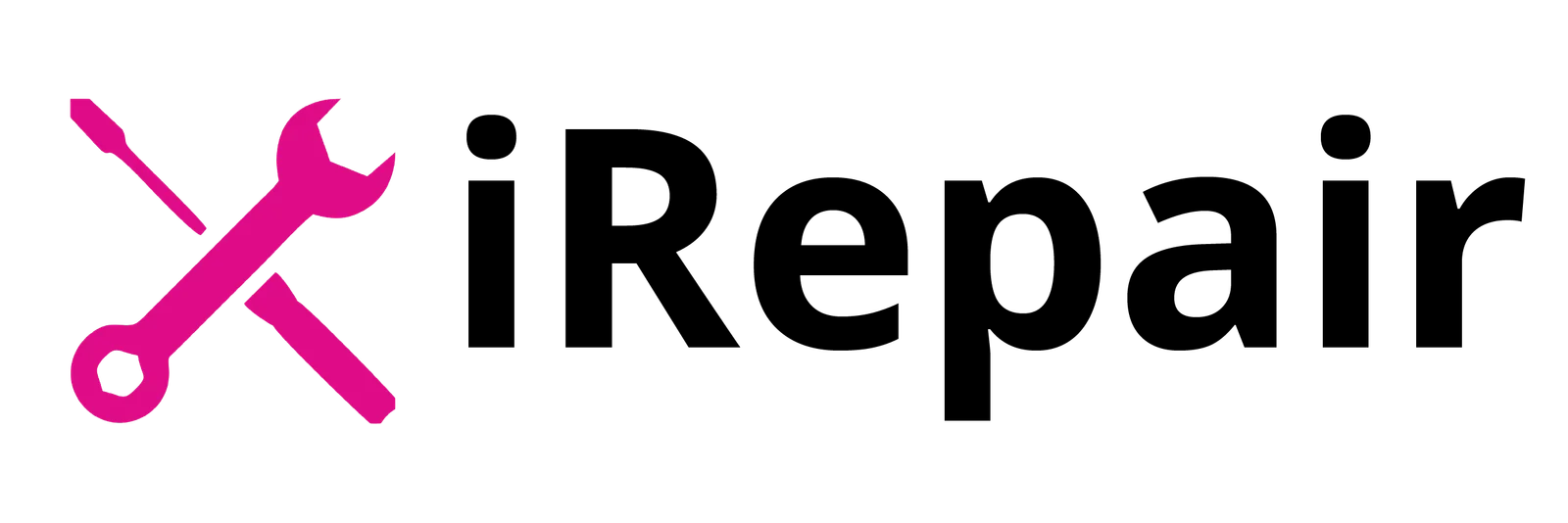In the digital age, our smartphones are more than just communication tools—they’re our lifelines, personal assistants, and windows to the world. Understanding how to tackle common iPhone problems can save you time, money, and endless frustration.
Table of Contents
Battling the Overheating Monster
Overheating can turn your sleek smartphone into a pocket-sized furnace. I remember a summer road trip where my phone became so hot it felt like I was holding a small radiator. Technology has its limits, and electronic devices are particularly sensitive to temperature extremes.
Prevention is your first line of defense. Keep your device away from direct sunlight and remove protective cases that might trap heat. When your phone starts feeling warm, take action by closing unnecessary background apps that strain your device’s processing capabilities. These digital squatters consume energy and generate unnecessary heat. Think of your phone like a car engine—the more it works, the hotter it gets.
Pro tip: Shade is your phone’s best friend during hot days. Avoid leaving your device in cars, beaches, or direct environmental heat sources. Your smartphone’s thermal management is sophisticated, but it’s not invincible.
Battery Drain: The Silent Killer
Battery performance can make or break your digital experience. Modern mobile devices are power-hungry beasts that require strategic management. To preserve your device’s energy efficiency, start by reducing screen brightness and disabling background app refresh. Regularly updating iOS helps optimize charging performance and overall battery health.
Your charging habits matter more than you might think. Use original chargers, avoid extreme temperatures, and don’t let your battery drop below 20% regularly. Pay attention to power consumption patterns and adjust your device settings accordingly. Consider enabling low-power mode during extended use to maximize battery longevity.
Touch Screen Troubles: When Responsiveness Fails
A touch screen that doesn’t respond is like a car with a broken steering wheel. Sensitivity issues can arise from various hardware and software complications. The first step is a simple device restart, which can resolve many minor interface glitches. If problems persist, carefully remove any screen protectors that might interfere with touch responsiveness.
Checking for software updates is crucial, as manufacturers frequently release patches to address digital interaction problems. Gently clean your screen with a microfiber cloth to remove any debris that might affect touch sensitivity. If these steps don’t work, a professional diagnostic might be necessary to identify underlying device issues.
Connectivity Conundrums: WiFi and Bluetooth Woes
Network issues can feel like being stranded in a digital desert. When WiFi drops or Bluetooth refuses to connect, remain calm and methodical. Start by restarting both your router and smartphone. This simple action often resolves communication disruptions more effectively than complex troubleshooting.
If connection problems persist, dive into your network settings. Forget existing networks and reconnect, ensuring you’re entering the correct credentials. Resetting network configurations can clear out stubborn connectivity issues that plague your digital experience. Update your device’s communication protocols to ensure compatibility with modern wireless technologies.
Biometric Blues: Face ID and Touch ID Challenges
Biometric authentication should feel like magic, but sometimes it’s more like a frustrating puzzle. Sensor cleanliness plays a crucial role in maintaining smooth authentication processes. Regularly clean your TrueDepth camera and fingerprint sensors using a soft, lint-free cloth.
Re-registering your digital fingerprints or facial recognition can resolve many identification challenges. Take your time during the registration process, ensuring optimal sensor coverage. Check your authentication settings to confirm all permissions are correctly configured. Remember that biometric technology is sophisticated but not infallible.
Conclusion Of Common iPhone Problems.
Smartphone issues are inevitable, but they don’t have to be insurmountable. With knowledge, patience, and a proactive approach, you can extend your device’s life and maintain peak performance. Every electronic challenge is an opportunity to understand your technology better.