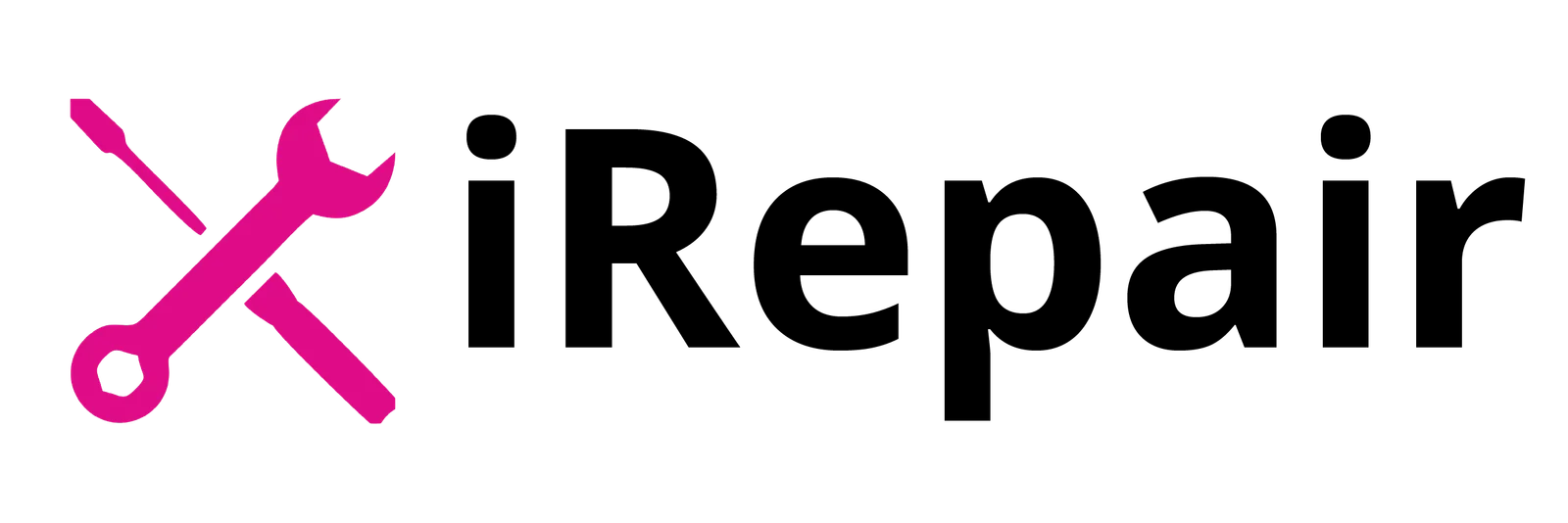Tablets have revolutionized the way we work, learn, and entertain ourselves. However, like all gadgets, they come with their set of challenges. From slow performance to unresponsive screens, these issues can disrupt our daily routines. At iRepair Mobiles Southend, we’ve compiled a guide to help you navigate and resolve these common tablet issues.
Table of Contents
1. Slow Performance
A slow tablet can be frustrating, especially when you’re in the middle of important tasks. Common culprits include too many background apps, outdated software, or limited storage space.
Solution:
- Clear cache and uninstall unused apps.
- Update your tablet’s software to the latest version.
- Consider a factory reset if performance doesn’t improve.
2. Unresponsive Touch Screen
An unresponsive or screen not working issue can stem from software glitches, physical damage, or faulty screen protectors.
Solution:
- Restart your tablet to resolve minor software issues.
- Remove any screen protectors and clean the screen gently.
- If problems persist, seek professional tablet troubleshooting services.
3. Battery Draining Quickly
Rapid battery drain can be due to background apps, high screen brightness, or aging batteries.
Solution:
- Reduce screen brightness and close unnecessary apps.
- Disable location services when not in use.
- If the battery continues to drain quickly, it might be time for a replacement.
4. Overheating
Tablets can overheat due to prolonged use, high ambient temperatures, or intensive applications.
Solution:
- Turn off the tablet and let it cool down.
- Avoid using the tablet while charging.
- Ensure you’re using the original charger and cable.
5. App Crashes
Frequent app crashes can result from incompatible software versions or corrupted app data.
Solution:
- Update the app to its latest version.
- Clear the app’s cache or reinstall it.
- Ensure your tablet’s operating system is up-to-date.
Conclusions of Common tablet issues
While tablets are powerful tools, they’re not immune to issues. By understanding and addressing these common problems, you can extend the lifespan of your device and ensure a smoother user experience. If challenges persist, don’t hesitate to consult professionals. At iRepair Mobiles Southend, we’re dedicated to providing top-notch mobile phone & laptop repair services to keep your tablet running optimally.
FAQs
What are the defects in tableting?
Defects in tableting refer to issues like overwetting, surface pitting, and twinning, which can affect the tablet’s quality and efficacy.
What are the common processing problems in the manufacture of tablets?
Common problems include poor tablet design, inadequate mixing, and improper coating processes, leading to defects like cracking and peeling.
What is the picking problem in tablets?
Picking occurs when a portion of the tablet sticks to the punch face, often due to high spray rates or improper drying conditions during the coating process.
What is a defective tablet?
A defective tablet exhibits issues like logo bridging, core erosion, or edge chipping, compromising its appearance and functionality.